The eSecurityConsole
The eSecurityConsole is a utility for managing digital security certificates used for encrypting, decrypting and signing AS2 Messages. (Please note that this utility is only included in the Enterprise License and AS2 Support Package.)
With the eSecurityConsole, you can view the digital certificates' properties and the location where they were installed.
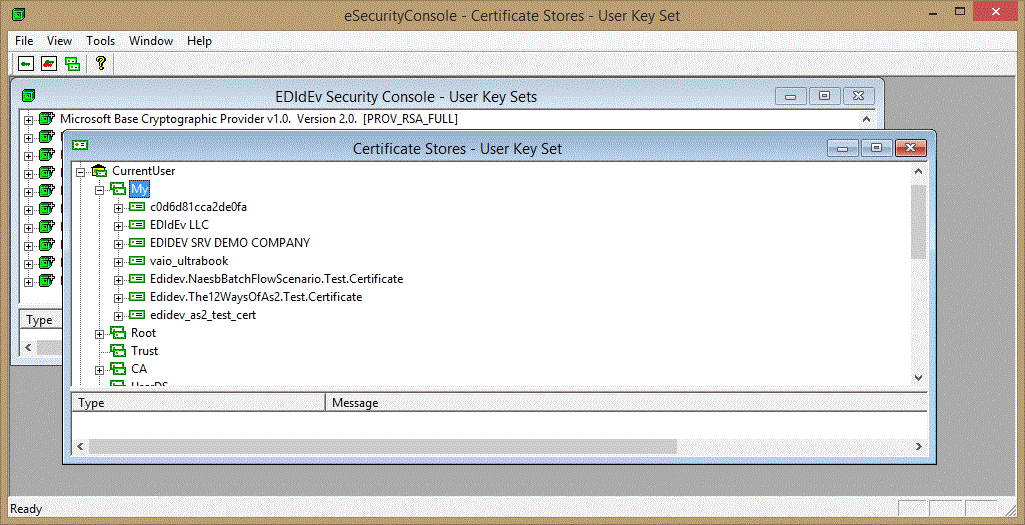
You can test and troubleshoot certificates (e.g. encrypting, decrypting, signing etc.). Just right click on the certificate and then select from the pop-up menu the action you want to take.
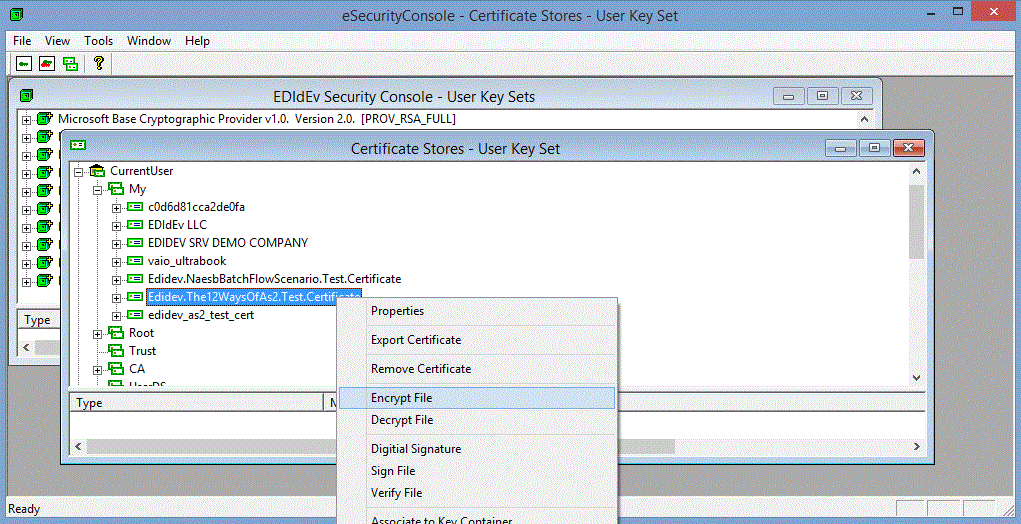
An Overview of the EDIdEv eSecurityConsole Utility
Troubleshooting with the EDIdEv eSecurityConsole Utility
Creating a test certificate with the eSecurityConsole Utility
Click here to evaluate the Framework EDI

Other Topics
Email: support@edidev.com
Email: sales@edidev.com