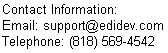Setting up MS Access to use Framework EDI
- Install Framework EDI 32-bit (Access VBA runs in 32-bit mode only). An evaluation copy can be downloaded from click here
- Launch Access
- From the menu, select Database Tools, then Visual Basic

- From the VBA menu, select Tools, then References

- From the Reference listbox, select "EDIdEv Framework EDI"

- Click OK. You are now ready to use the Framework EDI coponent.
Some MS Access example programs using the Framework EDI component to process EDI files can be downloaded at click here.
Click here to evaluate the Framework EDI